appwrite-theming

🎨 Theming for Appwrite
Want to personalize your Appwrite instance without diving into the source code? I created a CSS file that can be injected server-side to style your Appwrite console in line with your brand.
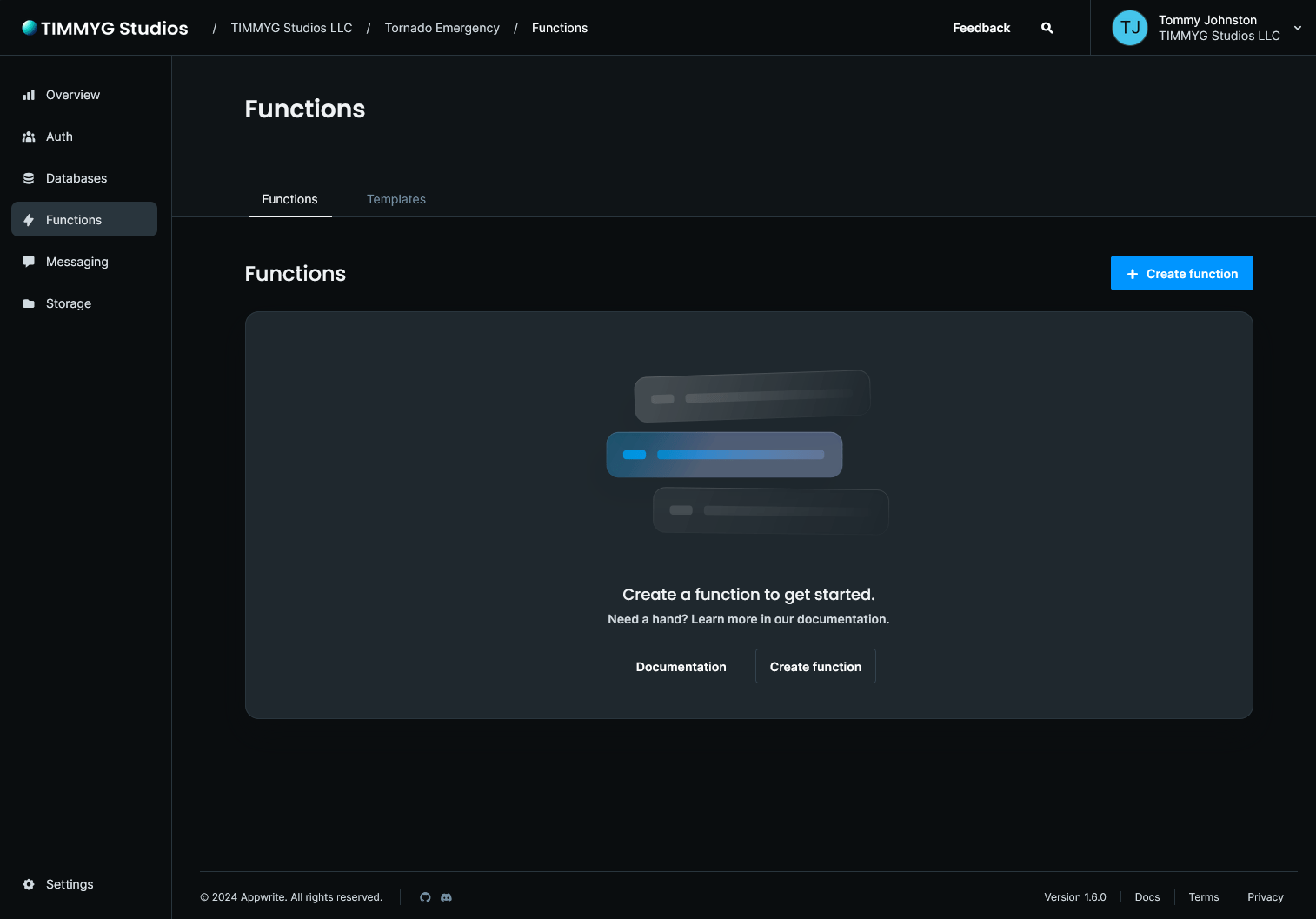
⚙️ Setup & Usage
Nginx Reverse Proxy
To apply the theme, add the following snippet inside the location block for the Appwrite console (/console) in your nginx configuration. If you’re using Nginx Proxy Manager, you can do this by clicking the gear icon next to the location.
proxy_set_header Accept-Encoding "";
sub_filter '</head>' '
<style>
:root {
--primary-color-hue: 205deg;
--primary-color-saturation: 100%;
--primary-color-brightness: 55%;
--background-color-hue: 0;
--background-color-saturation: 0%;
--background-color-brightness: 55%;
--logo-image: url("https://api.timmygstudios.com/v1/storage/buckets/images/files/logo/view?project=tore");
--background-image: url("https://api.timmygstudios.com/v1/storage/buckets/images/files/dev09242024header/view?project=tore");
}
</style>
<link rel="stylesheet" type="text/css" href="https://tommy141x.github.io/appwrite-theming/appwrite.css">
</head>';
sub_filter_once on;
sub_filter_types text/html;
Customize --primary-color, --background-color, --logo-image, and --background-image to match your liking (background image appears on the authentication screen).
📸 More Screenshots
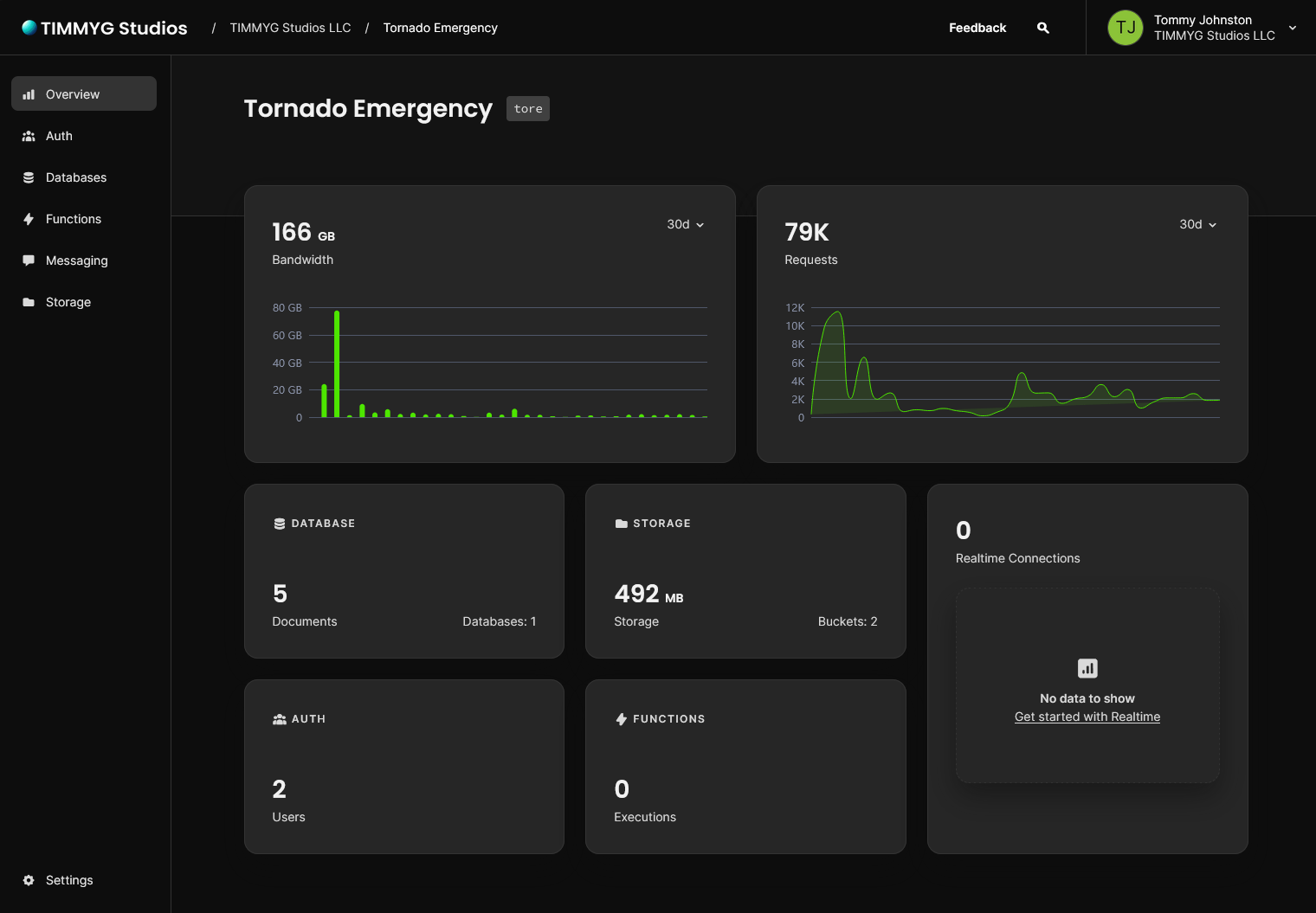
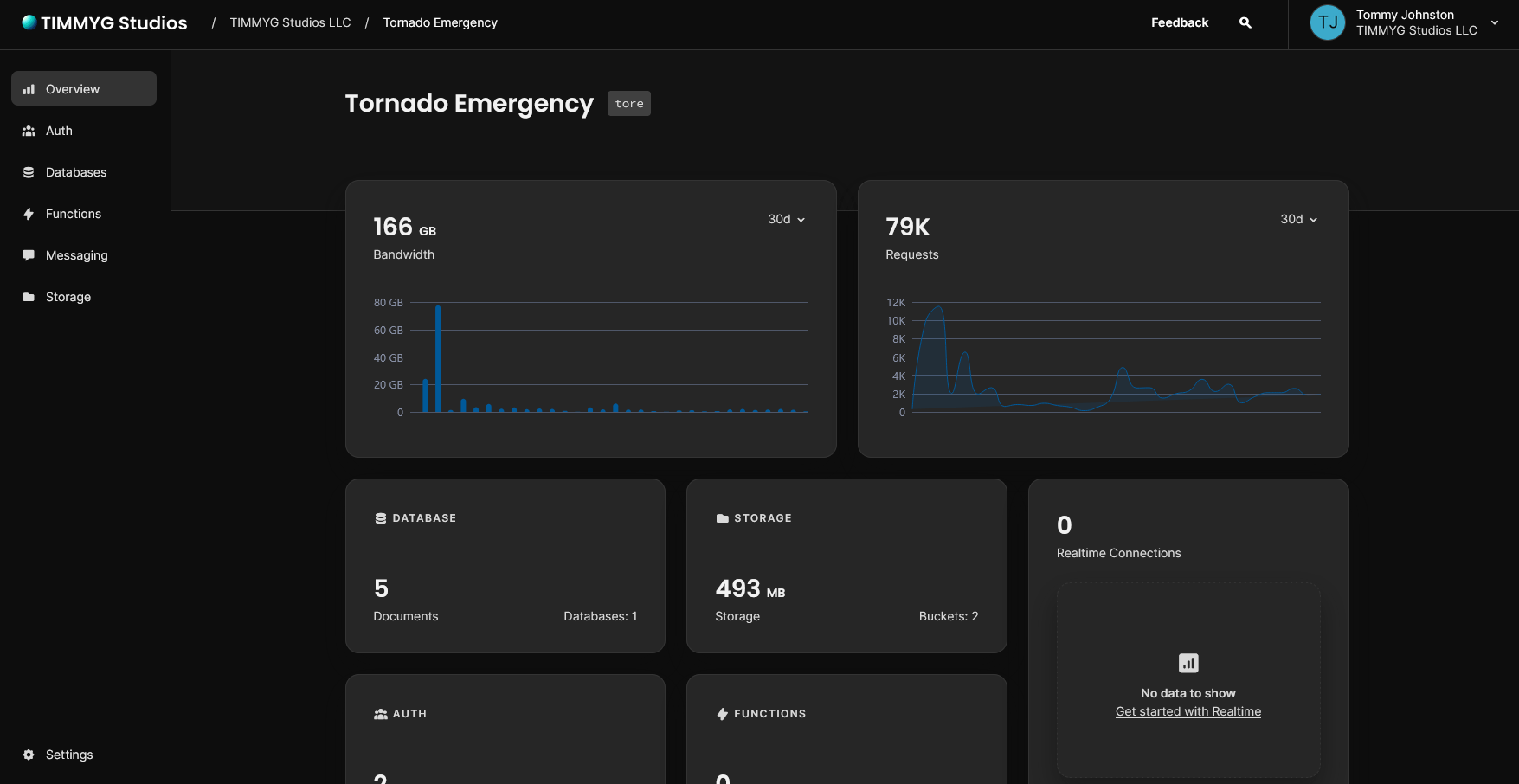
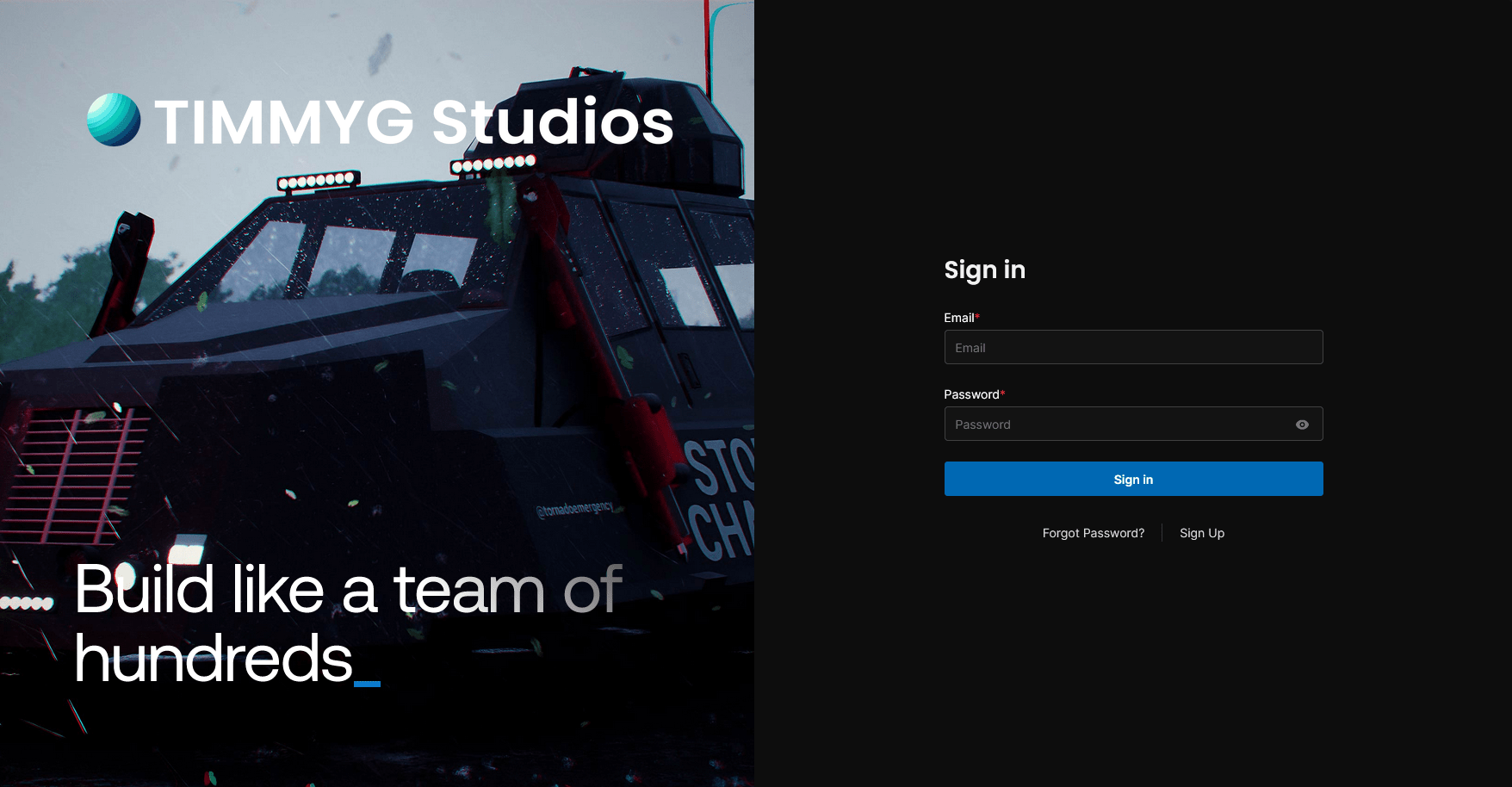
💡 Notes
This approach may also work on other servers like Caddy or Apache, though I haven’t tested them yet. If you have improvements, issues, or suggestions, feel free to open a pull request or start a discussion.